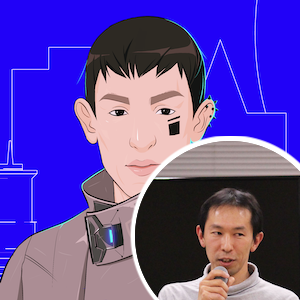Introduction
React context and useContext are very handy. You would have no problem using it while developing a small app. If the size of your app became non-trivial, you might experience some performance issues with regard to useContext. This is because useContext will trigger rerender whenever the context value is changed. This happens even if the part of the value is not used in render. This is by design. If useContext were to conditionally trigger rerenders, the hook would become non-composable.
There has been several discussions, especially in this issue. Currently, there’s no direct solution from React core. Three options are described in this issue.
This post shows an example with these three options and another option with a library called react-tracked.
Base example
Let’s have a minimal example: A person object with firstName and familyName.
const initialState = {
firstName: 'Harry',
familyName: 'Potter',
};
We define a reducer to feed into useReducer.
const reducer = (state, action) => {
switch (action.type) {
case 'setFirstName':
return { ...state, firstName: action.firstName };
case 'setFamilyName':
return { ...state, familyName: action.familyName };
default:
throw new Error('unexpected action type');
}
};
Our context provider looks like this.
const NaiveContext = () => {
const value = useReducer(reducer, initialState);
return (
<PersonContext.Provider value={value}>
<PersonFirstName />
<PersonFamilyName />
</PersonContext.Provider>
);
};
PersonFirstName is implemented like this.
const PersonFirstName = () => {
const [state, dispatch] = useContext(PersonContext);
return (
<div>
First Name:
<input
value={state.firstName}
onChange={(event) => {
dispatch({ type: 'setFirstName', firstName: event.target.value });
}}
/>
</div>
);
};
Similar to this, PersonFamilyName is implemented.
So, what would happen is if familyName is changed,
PersonFirstName will rerender resulting in the same output as before.
Because users wouldn’t notice the change, this wouldn’t be a big problem.
But, it may slow down when the number of components to rerender is large.
Now, how to solve this? Here are 4 options.
Option 1: Split contexts
The most preferable option is to split contexts. In our example, it will be like this.
const initialState1 = {
firstName: 'Harry',
};
const initialState2 = {
familyName: 'Potter',
};
We define two reducers and use two contexts. If this makes sense in your app, it’s always recommended in idiomatic React. But if you need to keep them in a single state, you can’t take this option. Our example is probably so, because it’s meant to be a single person object.
Option 2: React.memo
The second option is to use React.memo. I think this is also idiomatic.
We don’t change the context in the base example.
PersonFirstName is re-implemented with two components.
const InnerPersonFirstName = React.memo(({ firstName, dispatch }) => (
<div>
First Name:
<input
value={firstName}
onChange={(event) => {
dispatch({ type: 'setFirstName', firstName: event.target.value });
}}
/>
</div>
);
const PersonFirstName = () => {
const [state, dispatch] = useContext(PersonContext);
return <InnerPersonFirstName firstName={state.firstName} dispatch={dispatch} />;
};
When familyName in the person object is changed,
PersonFirstName rerenders.
But, InnerPersonFirstName doesn’t rerender because firstName isn’t changed.
All complex logic is moved into InnerPersonFirstName
and PersonFirstName is typically lightweight.
So, performance wouldn’t be an issue with this pattern.
Option 3: useMemo
If React.memo doesn’t work as you expect, you can useMemo as the third option. I wouldn’t personally recommend this. There might be some limitations. For example, you can’t use hooks.
PersonFirstName looks like this with useMemo.
const PersonFirstName = () => {
const [state, dispatch] = useContext(PersonContext);
const { firstName } = state;
return useMemo(() => {
return (
<div>
First Name:
<input
value={firstName}
onChange={(event) => {
dispatch({ type: 'setFirstName', firstName: event.target.value });
}}
/>
</div>
);
}, [firstName, dispatch]);
};
Option 4: react-tracked
The fourth option is to use a library.
https://github.com/dai-shi/react-tracked
With this library, our provider would look a bit different like this.
const { Provider, useTracked } = createContainer(() => useReducer(reducer, initialState));
const ReactTracked = () => {
return (
<Provider>
<PersonFirstName />
<PersonFamilyName />
</Provider>
);
};
PersonFirstName is implemented like this.
const PersonFirstName = () => {
const [state, dispatch] = useTracked();
return (
<div>
First Name:
<input
value={state.firstName}
onChange={(event) => {
dispatch({ type: 'setFirstName', firstName: event.target.value });
}}
/>
</div>
);
};
Notice the change from the base example. It’s just one line change.
- const [state, dispatch] = useContext(PersonContext);
+ const [state, dispatch] = useTracked();
How does this work?
The state returned by useTracked() is wrapped by Proxy,
and its usage is tracked.
It means that the hook knows
that only the firstName property is used in render.
This allows to only trigger rerender
when used properties are changed.
This effortless optimization is what I call “state usage tracking.”
What is state usage tracking
For more information, please visit my other blog posts. For example:
There’s also a list of blog posts.
Full example demo
Closing notes
If you have already read some previous blog posts of mine, there can be no new findings in this post.
I would like to learn more coding patterns from others. Please let me know how it would look like in your use case.